Categories or Tags
Categories or Tags
Categories allow for a broad grouping of post topics, when you need to describe a post in more specific terms you use Tags categories are similar tage required to describe your posts, categories generally and tages in more detail.
We understand that it may be a bit confusing upon first glance (especially to new bloggers), so here are some common questions and answers that will help
Do I have to use tags?
No, the use of tags is entirely optional but each post must have at least one category
Are categories and tags hierarchical?
Categories can be arranged in a hierarchy (see the categories widget to learn more) Tags exist in their own right and have no set relationship to anything else
Is Tag the same as tag ? Yes. Capitals letters do not change a tag. Blogging is the same as blogging.
Is there a limit to the number of tags I can have? No, the sky. In other words there is no limit
Is there any advantage to using tags or categories, or both?
Your posts will appear in the global tag listings of any tags or categories you use. Therefore, assigning tags and categories to your post increases the chance that other users will see your content but you don’t want irrelevant content showing up on the global tag listings or search, That’s why we limit the number of tags that can be used on a public tag listing. Five to 10 tags (or categories, or a combination of the two) is a good number to add to each of your posts.
The more tags you use, the less likely it is that your post will be selected for inclusion in the global tag listings.
Why aren’t my posts showing up in the global tag pages?Check out the Global Tags documentation.
How are the archive URLs different for tags and categories? If you publish a post ‘P‘,attached to a category ‘A’, the URL will look like this : http://1stpro.com/cA/pP/ The same post using the tag ‘B’ will look like this : http://1stpro.com/tB/pP/ If you publish a post attached to a category ‘A’, and with the tag ‘B’, the URLs will look like this : http://1stpro.com/cA/tB/pP/ but if you take out the category in permalinks and don’t use a tag the URLs will look nice and clean like this : http://1stpro.com/pP/ we use one category ‘money’ for all our post so the URL for this post looks like this : http://1stpro.com/money/categories-or-tags/ take out the category permalink and just use ‘postname’ the URL will be very simple, like this : http://1stpro.com/categories-or-tags/
Matt Cutts, CTO of Google, explains how they view tag clouds in the following video on whether tag clouds help or hinder SEO or whether they have little or no effect.
Watch the “Adding and deleting categories” video from WordPress.tv.
Watch the “Adding & managing categories after the fact” from from WordPress.tv.
We think controversially one category for all your posts and unique labels (tags) for each post if you must, but don’t include categories tags in your XML Map or tags for that matter, forget all about the unique slug make everything the same, a slug is just another annoying bit of SEO you realy don’t need as are excerpts. trying to get the whole lot working as they should is just not worth the effort.
To recap : One category for all post, map your posts, pages, and (unique labels “tages” if you must). Finally only put Posts, Pages and Media in the XML-Site-map, then Google and your visitors will love you, But if you must put tags in the XML Map don’t include canonical (The canonical link is shown on the archive page for this term) that means the URL will be stripped out of the xml-map and Google will see that as not found 404, more headaches you can do without.
However, if you still choose to use both categories and tags, be sure to only index one of them in your XML-Map to avoid duplicate content and the potential for Google penalties. You can use the ‘WordPress SEO’ to help fine tune how the search engines index.
Copyright © http://www.1stpro.com All rights reserved.

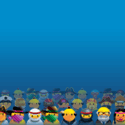
5 Comments
Thank you for sharing superb informations. Your web site is very cool. I am impressed by the details that you have on this site, categories or tags you’re right really annoying one categorie for the lot, no excerpts, no tag, no slugs, just pages and posts, works perfectly and Google is happy.
It reveals how nicely you perceive this subject. Bookmarked this website page, will come back for more articles. You, my pal, ROCK! I found the information I need, already searched everywhere, What a great simple to understand website.
188.163.69.159
Submitted on 2012/02/09 at 12:28 pm Categories and tags is best i think but if your site is small then you don’t need categories at all tags will do.
Your point about tags can’t be considered viable for larger sites!
Submitted on 2012/02/15 at 2:43 pm Tags are simple have one category and as many tags as you want. thank you sdjfzlqo
Thank you for this 1stpro tags are good for me now it’s so simple.